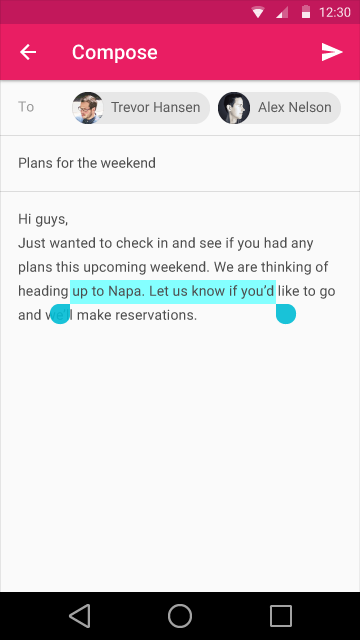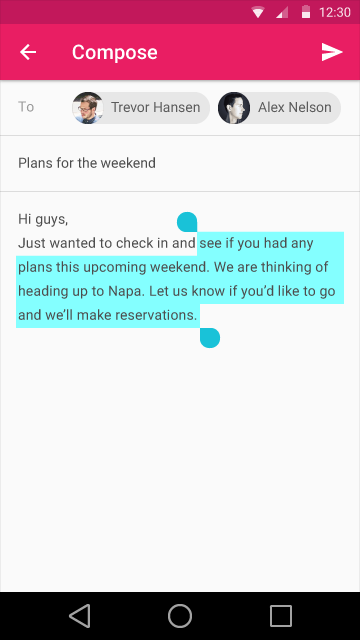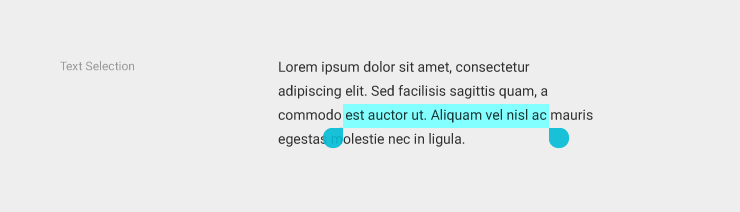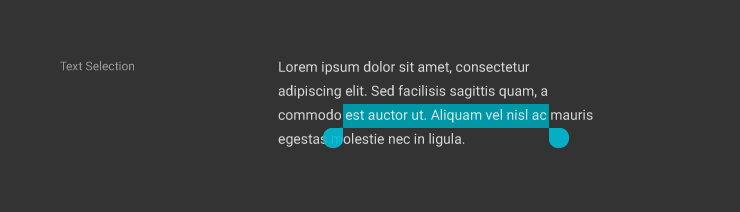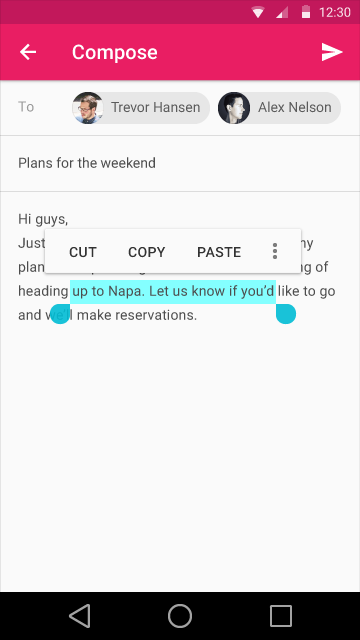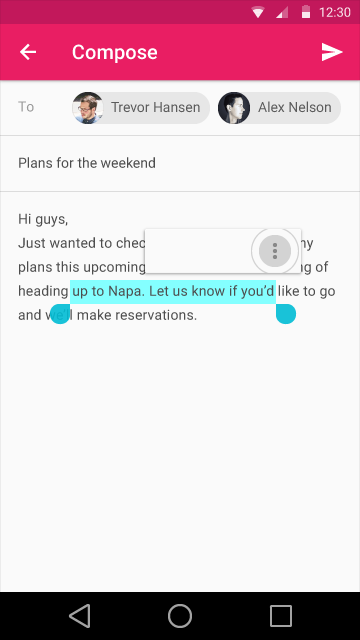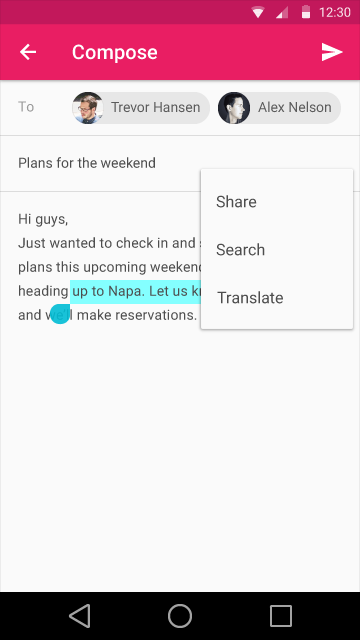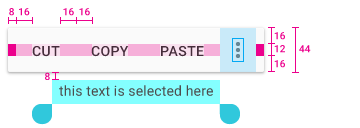Item Selection
Support for multi-selection is strongly recommended for list and grid containers. However, this is not required if the only actions available are valid for a single selection (like a list of phone numbers, where calling is the only action), or if the context is strongly biased toward direct, single-item manipulation (like moving icons on Android’s home screen.)
Both long-press and two-finger touch may be extended by a drag gesture to select multiple items when initiating selection. Other items between the beginning and end points of the drag will be included in the selection. On desktop, a simple drag originating outside the bounds of all items may also be used to initiate multi-selection (for example, beginning a drag in the left margin of a list, and extending down and to the right to select items from that list.)
Once an initial selection is made, it can be altered through a number of user actions:
- Touch on an unselected item to select it, or on a selected item to unselect it.
- Shift+touch/click on an item to extend selection to that item and all items between it and the original selection.