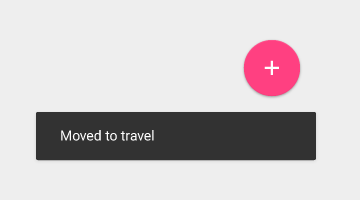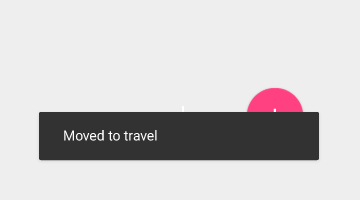Floating action buttons are a special case of promoted actions. They are distinguished by a circled icon floating above the UI and have special motion behaviors, related to morphing, launching, and its transferring anchor point.
There are two sizes of floating action buttons: the default size and the mini, which should only be used to create visual continuity with other elements on the screen.
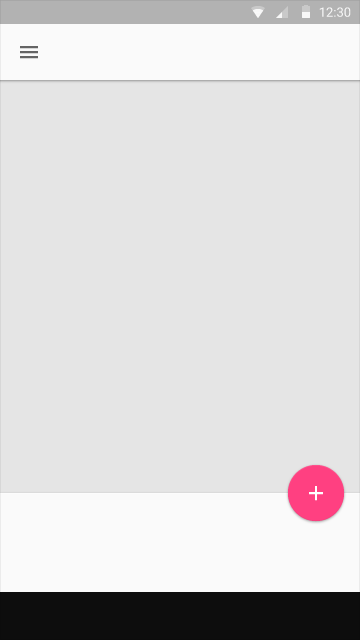
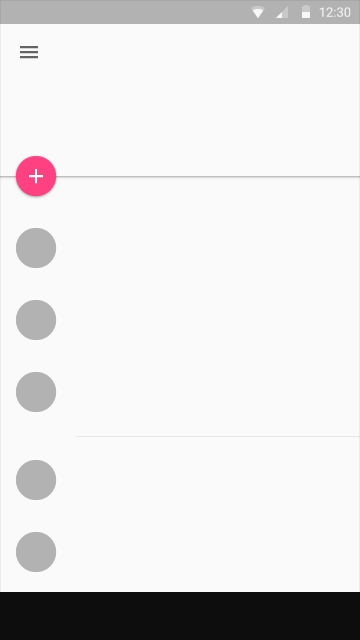
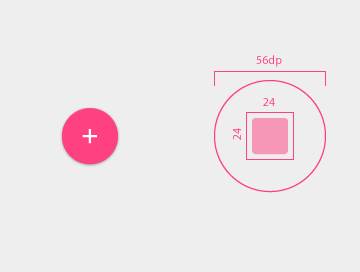
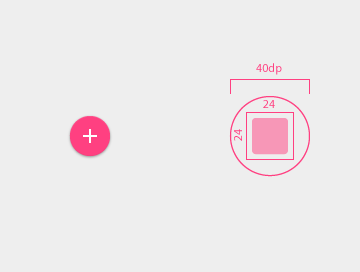
Associated Content
Not every screen needs a floating action button. A floating action button should represent the primary action in an application. In the screen on the left, the primary action is to touch and open images in a gallery, so no floating action button is needed. On the right, the primary action is to add files. A floating action buton is appropriate.

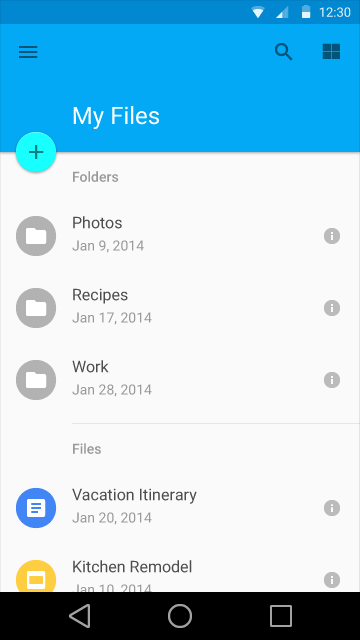
Try to use only one floating action button per screen, as it is the most prominent button on the screen.
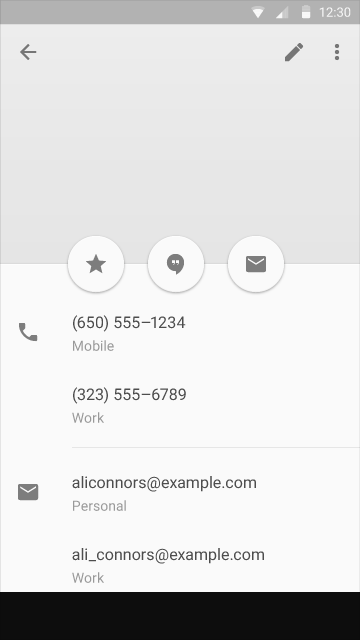
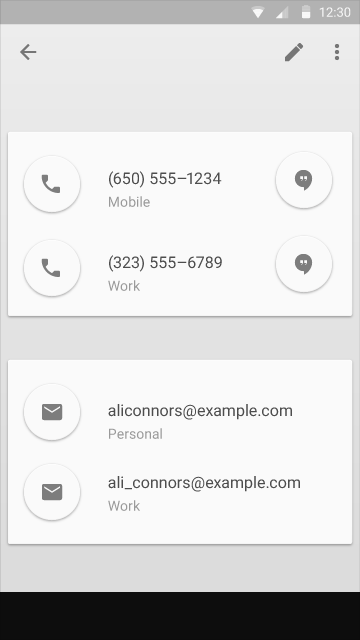
Don’t use floating action buttons in dialogs. Use a flat button.


Don’t attach a floating action button to a side drawer; it could distract a user from the task they want to accomplish. Side drawers are for navigation.

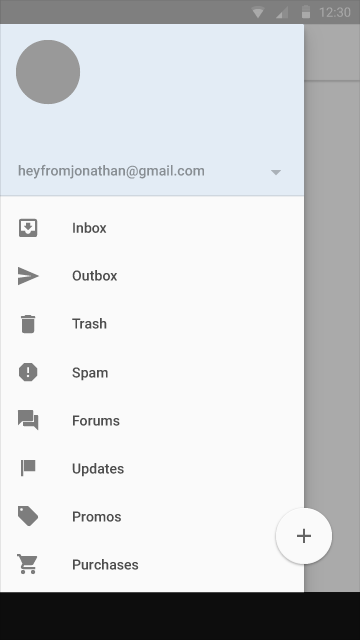
Don’t associate floating action buttons with pulldown menus.
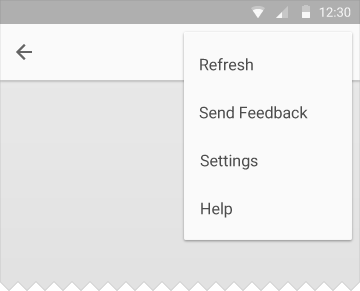
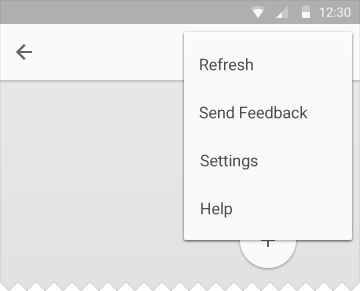
Related Actions
Put overflow actions in the overflow menu in toolbars, not in floating action buttons.
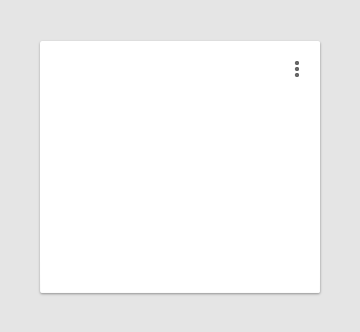
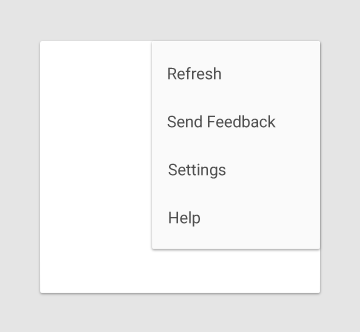
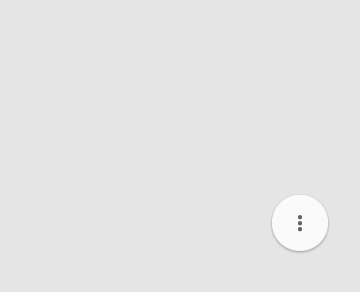
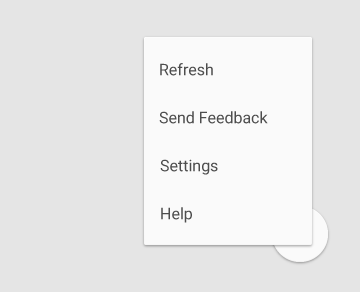
If the hallmark of the app is adding filetypes, a floating action button can morph into related actions after it is initially touched.


However, if a set of actions that appear after touching a floating action button are unrelated to the button and are not a natural extension of it, then the actions should probably go into an overflow menu.
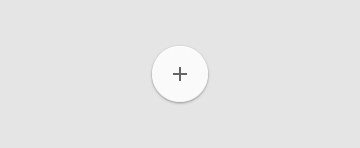

If a floating action button morphs into a toolbar, that toolbar should contain related actions. In this example, the button lets the user select the media type to add.

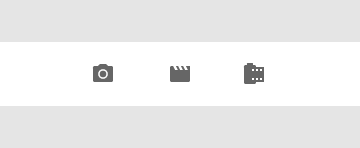
Don’t morph floating action buttons into a toolbar that contains unrelated or confusing actions.


A floating action button can contain a list of contacts.

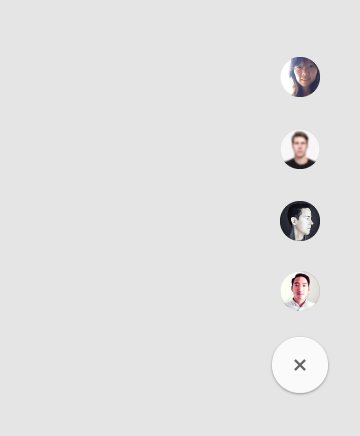
It shouldn’t contain unrelated actions.
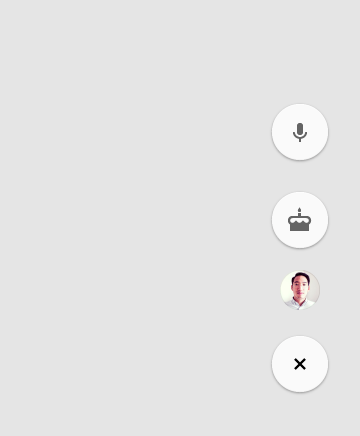
Qualities
Make floating action buttons positive actions like Create, Favorite, Share, Navigate, and Explore.
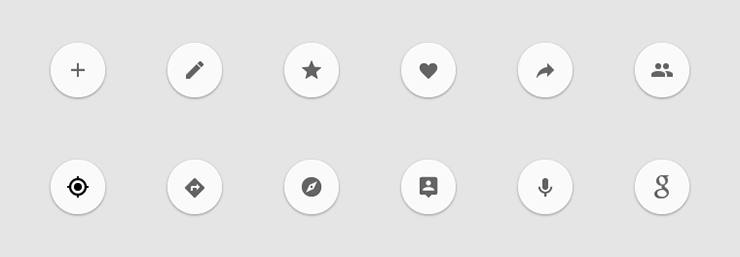
In general, avoid using floating action buttons for destructive actions like Archive or Trash; unspecific actions; alerts or errors; limited tasks like cutting text; or controls that should be in a toolbar, like volume control or changing a font color. Floating action buttons don’t contain app bar icons or status bar info like notifications. Don’t layer badges or other elements over a floating action button.
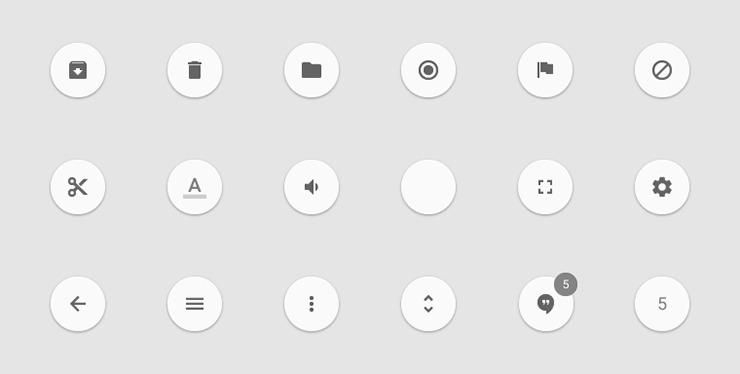
Use the circle-shaped icon consistently so as not to confuse users.

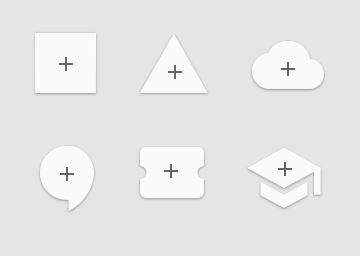
Don’t make floating action buttons bounce.


Placement
A floating action button can be placed according to the keyline spacing rules or attached to an extended app bar.
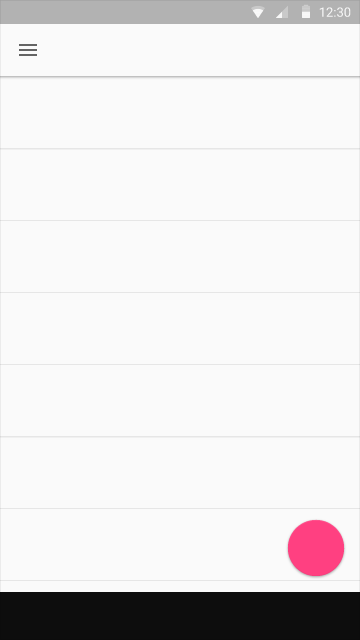
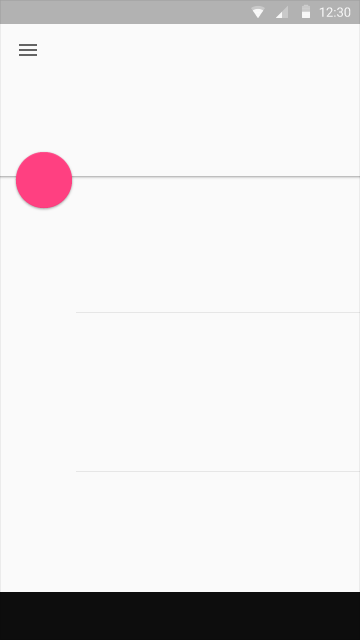
A floating action button can attach to a footer or to an extended sheet.
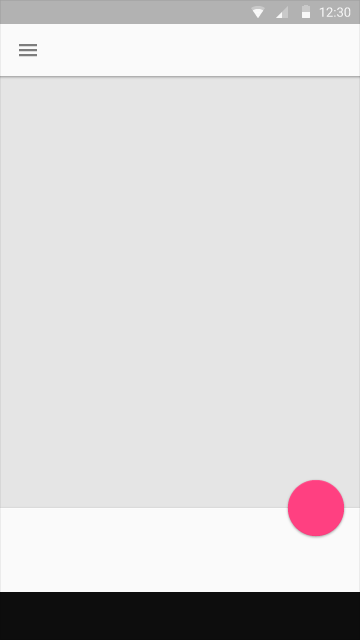
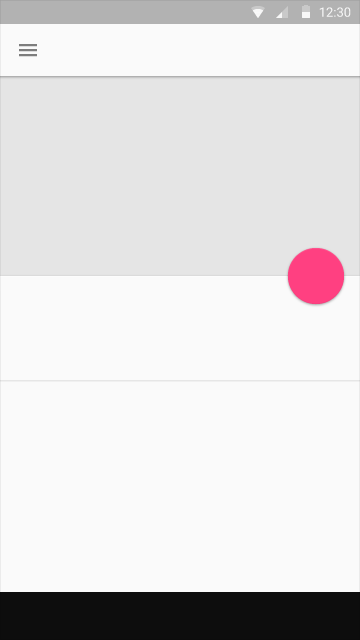
A floating action button shouldn’t float in a random location. Take care when attaching floating action buttons to a toolbar, where it might overlap with or cover other touch targets.
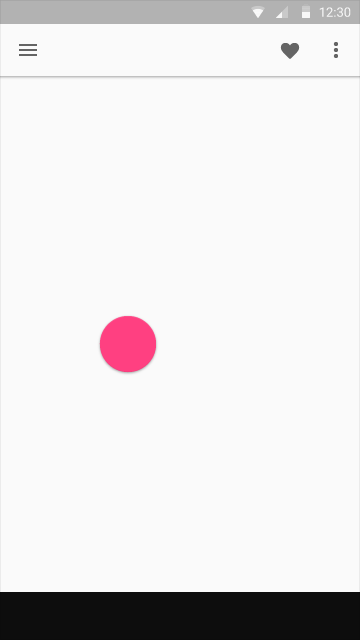
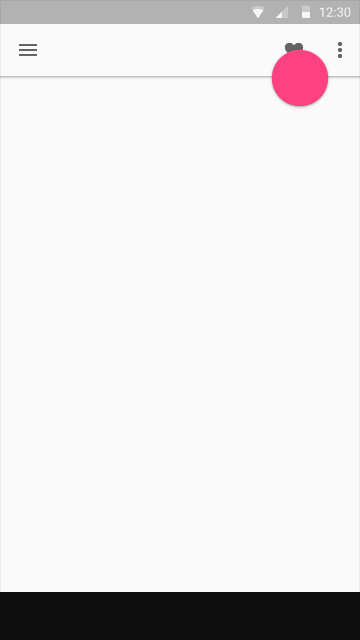
A floating action button can attach to an extended head.
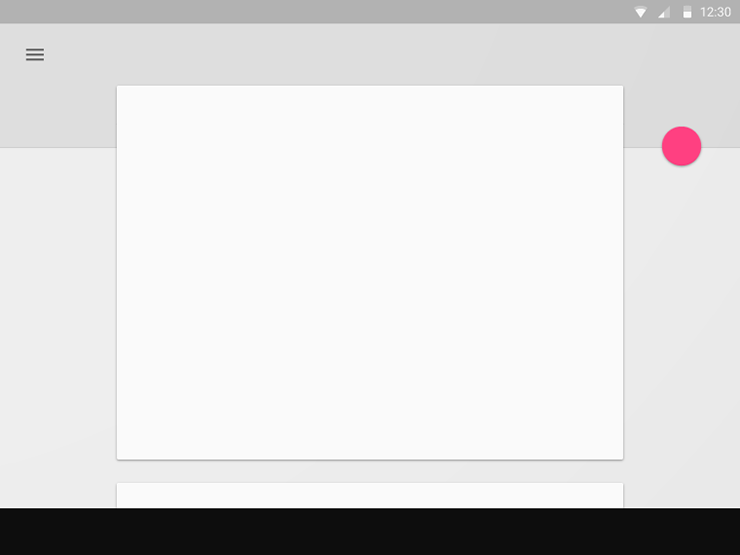
A floating action button can be attached to a toolbar or structural element within a sheet (as long as it’s not blocking other elements).
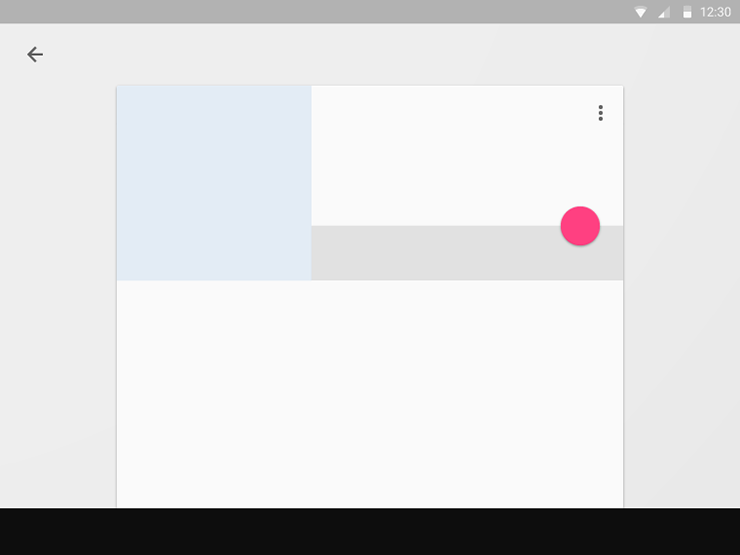
A floating action button can be attached to the edge of a sheet.
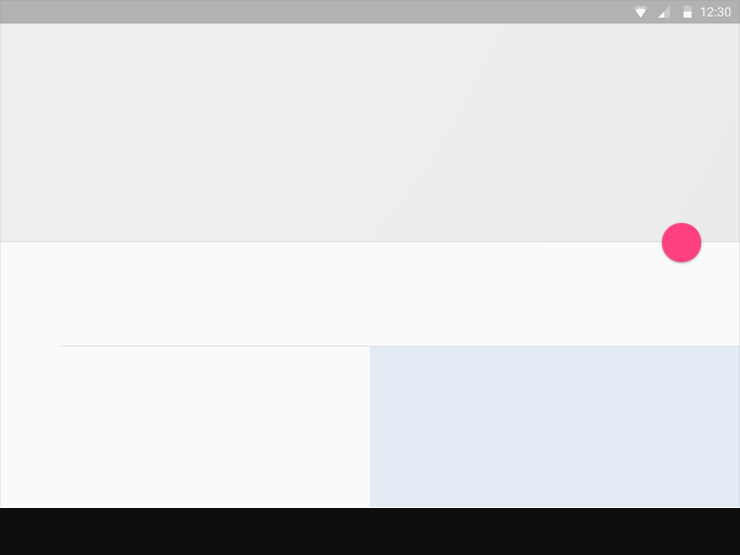
Don’t have more than one floating action button per screen.
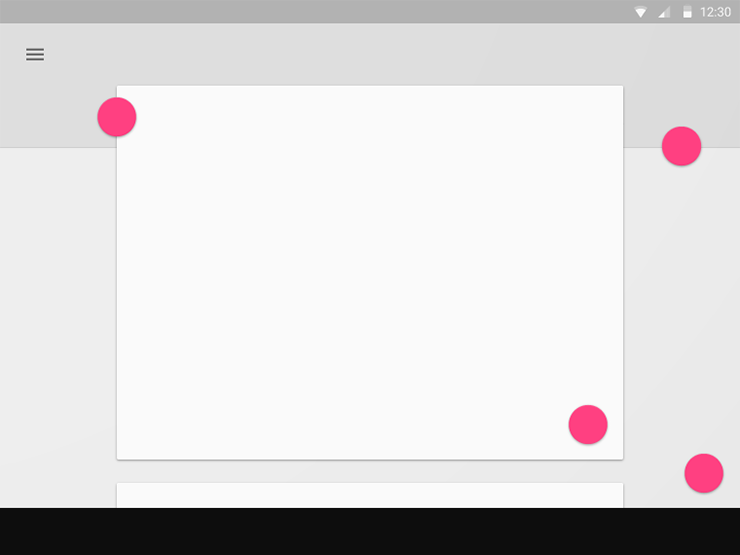
Don’t place floating action buttons inside a drawer or attached to a drawer.
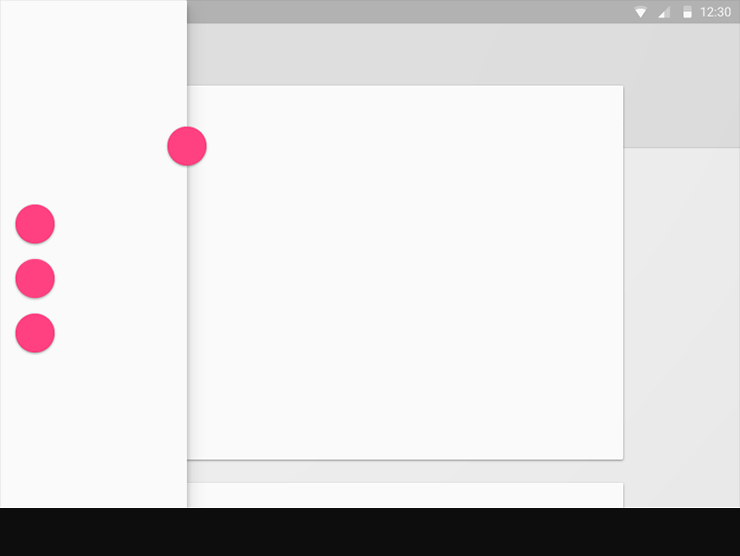
Don’t associate floating action buttons with every element on a screen.
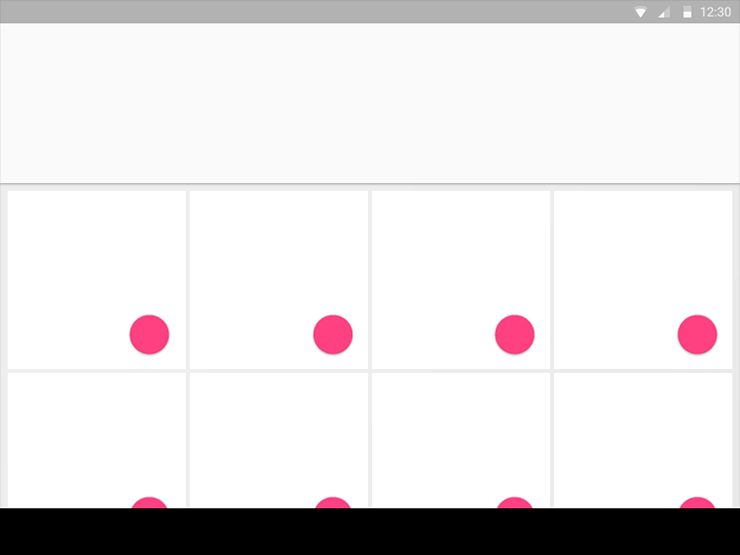
Don’t block floating action buttons with snackbars or toasts.