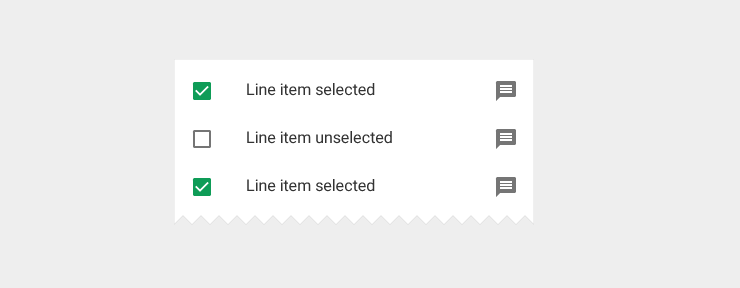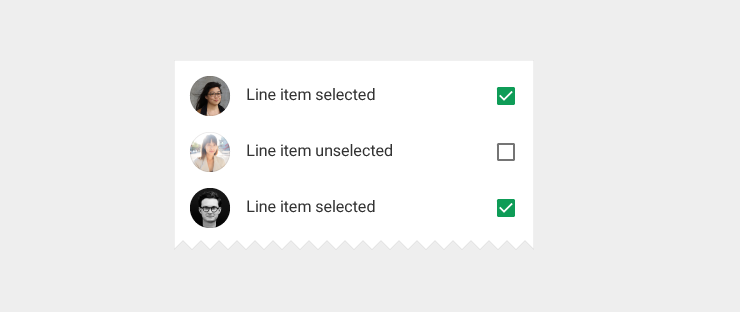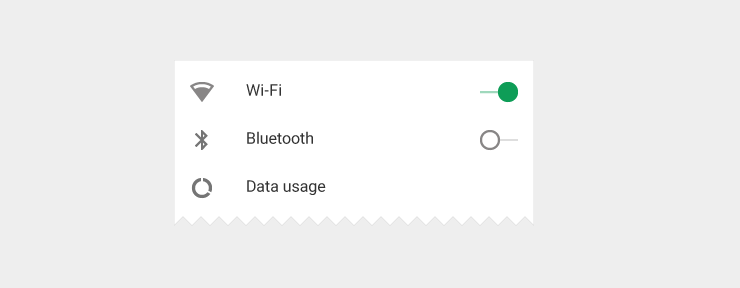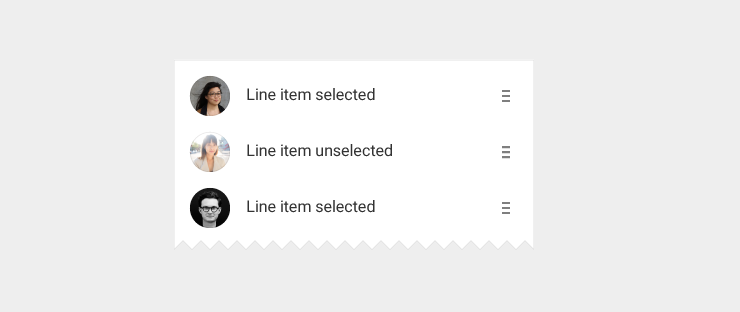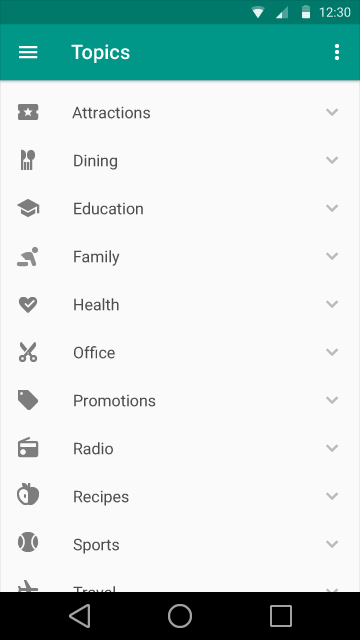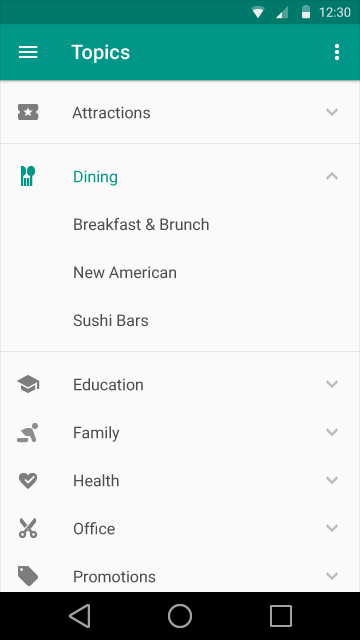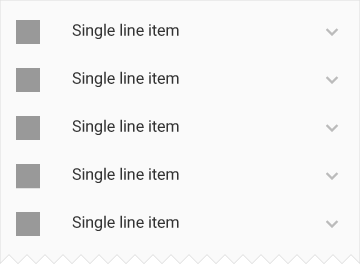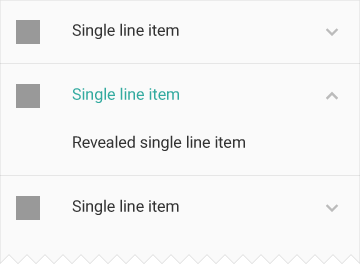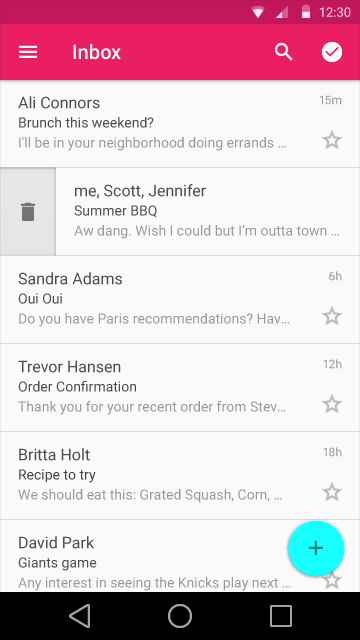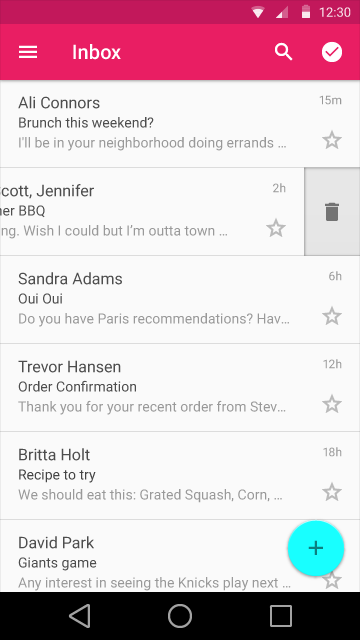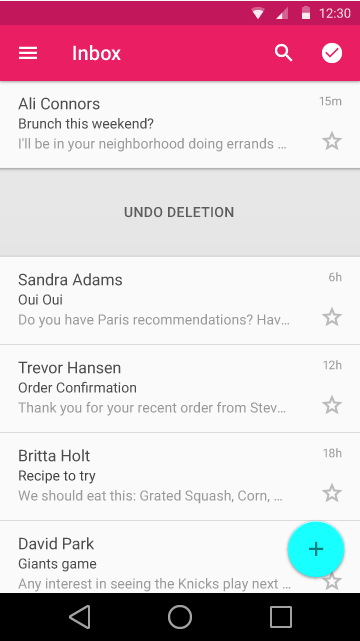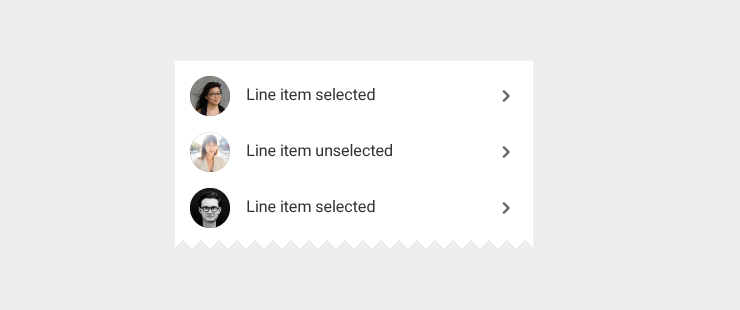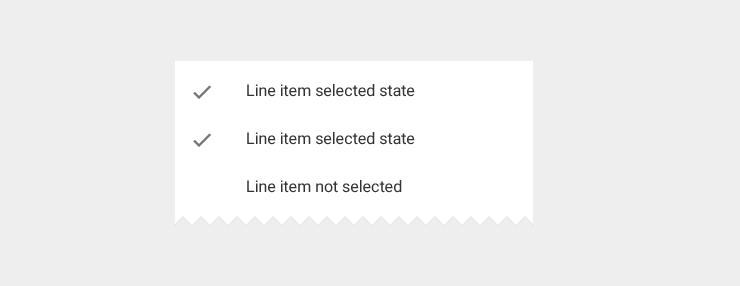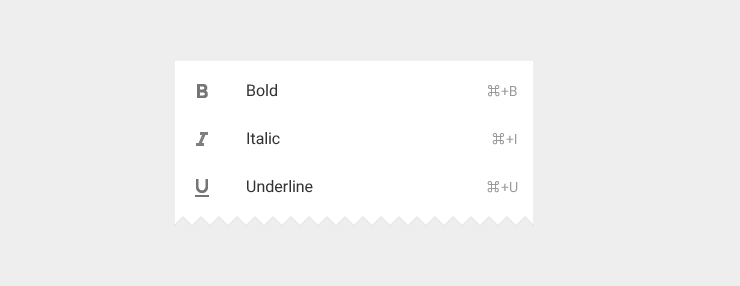List controls fall under four categories:
- State
- Primary action (including text strings)
- Secondary action
- Secondary info
Distinguishing elements of list titles need to be first in read order, so states and primary actions are placed on the left side of a list title. Text within a list item should be considered part of the primary action target.
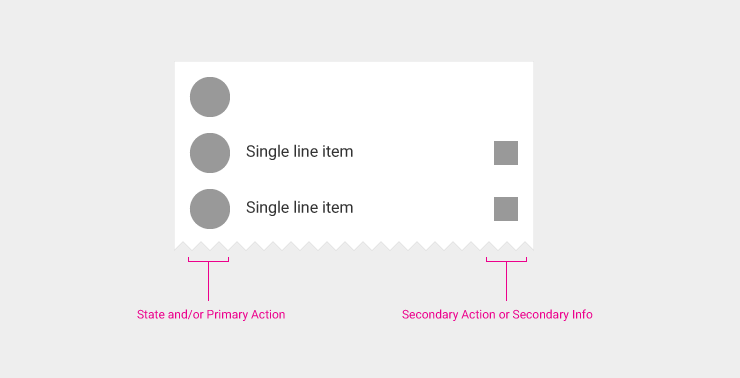
Don’t place two icons or actions next to one another, such as a checkbox next to an avatar.
If the primary action of the list item is navigational, don’t use an icon. The list item itself and its context should be sufficient to communicate the destination.
Secondary actions and Info should be placed on the right side of the title. Secondary actions are always a separate target from the primary action, as users increasingly expect every icon to trigger an action.