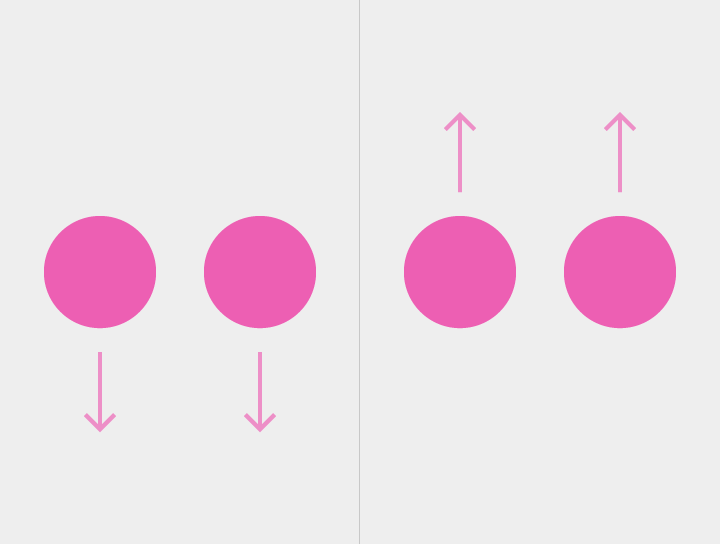Note that Drag, Swipe, and Fling gesture activities are covered in their own section due to their highly contextual results.
Touch mechanics
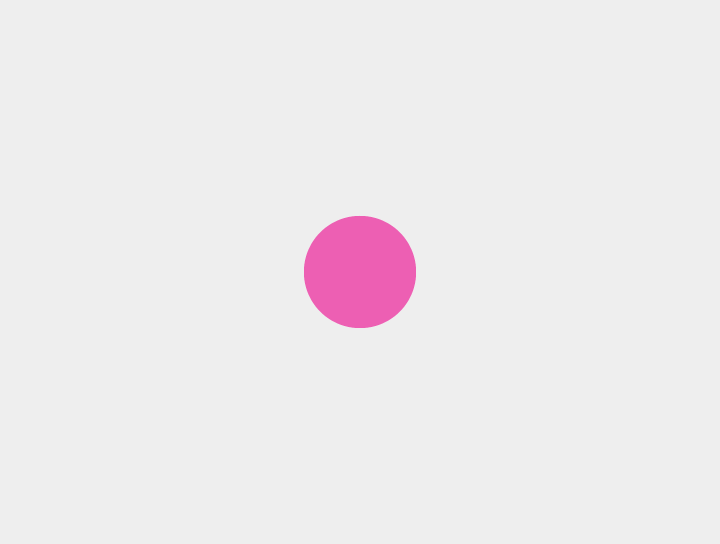
Touch
One-finger press, lift
Example: Select
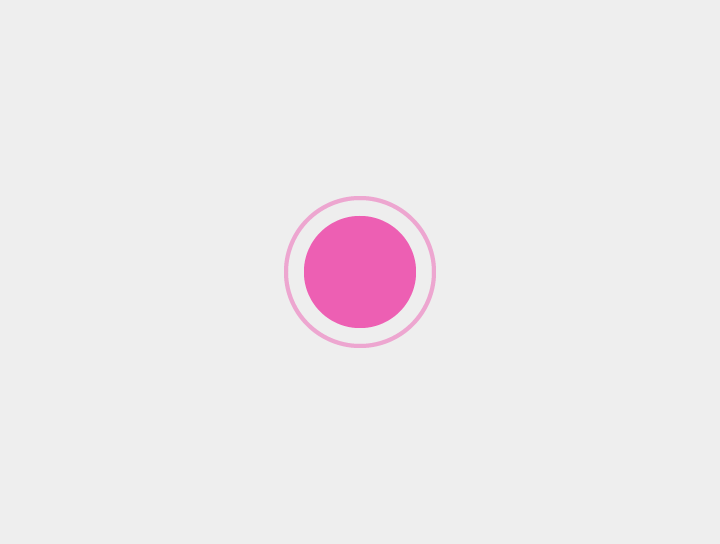
Double touch
Two-finger press, lift, 1-finger press, lift
Example: Zoom in
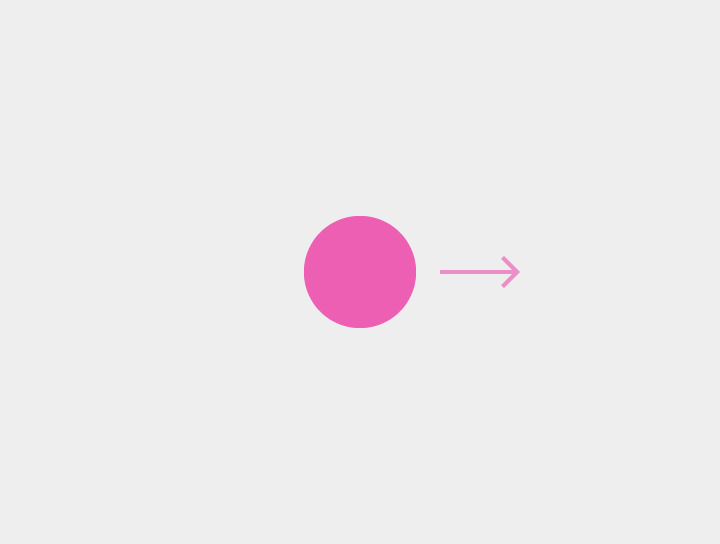
Drag, Swipe, or Fling
One-finger press, move, lift
Example: Dismiss, scroll, tilt
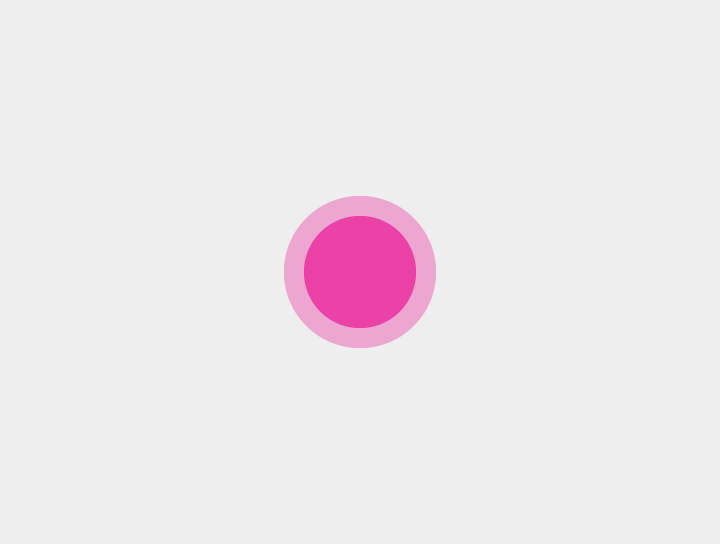
Long press
One-finger press, wait, lift
Example: Select an element, such as a list item
Long press is not used to display a contextual menu.
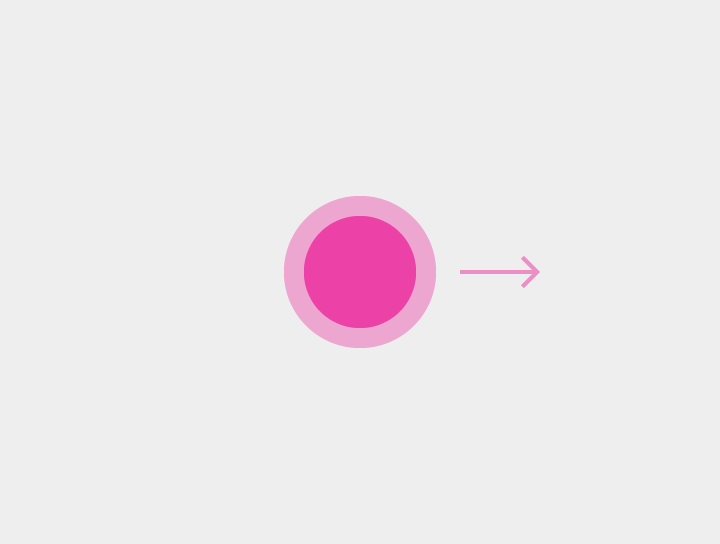
Long-press drag
One-finger press, wait, move, lift
Example: Pick up and move, select multiple items
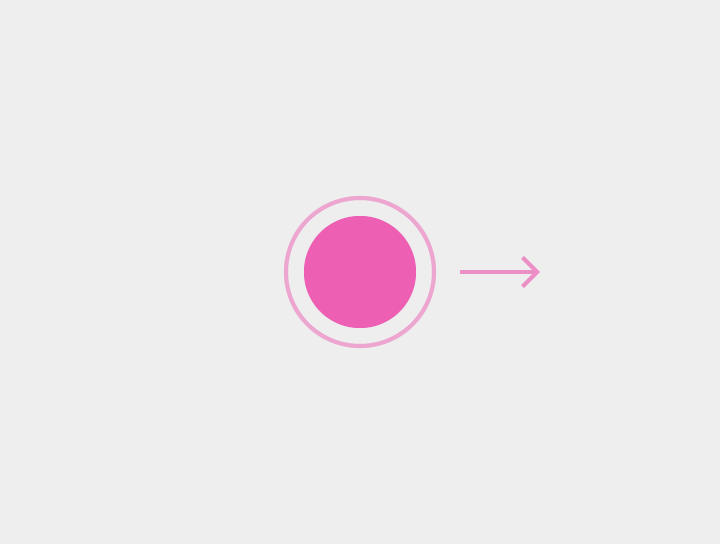
Double-touch drag
One-finger press, lift, one-finger press, drag, lift
Example: Zoom in, zoom out
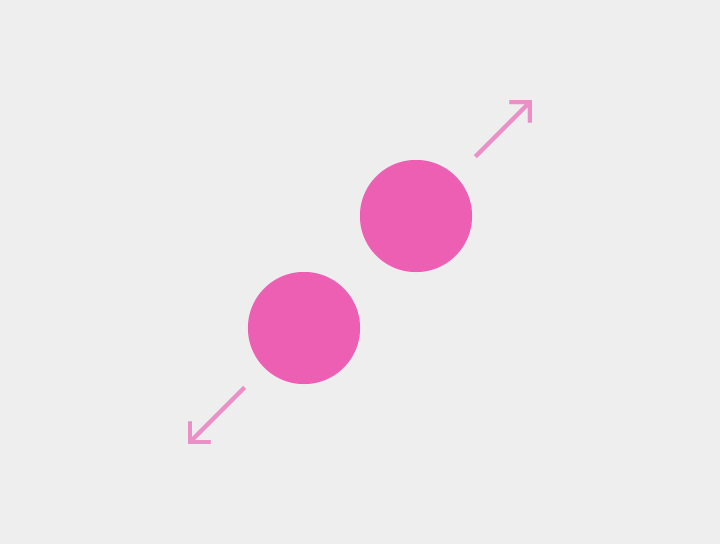
Pinch open
Two-finger press, move outwards, lift
Example: Zoom in
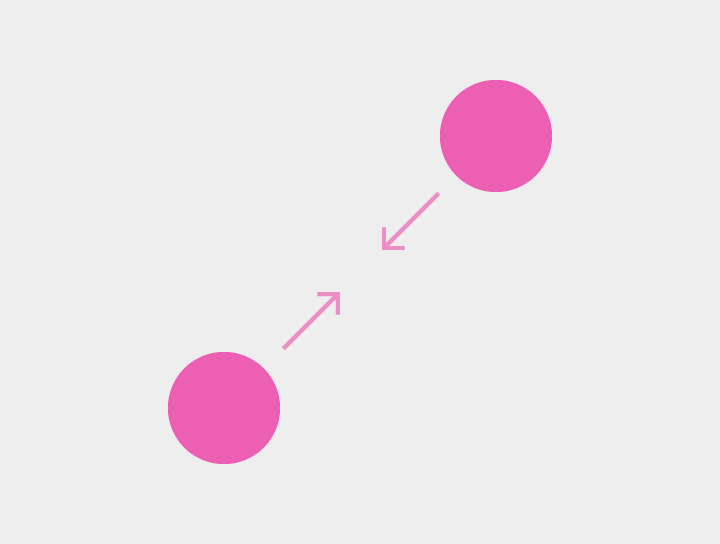
Pinch closed
Two-finger press, move inwards, lift
Example: Zoom out

Two-finger touch
Two-finger press, lift
Example: Zoom out
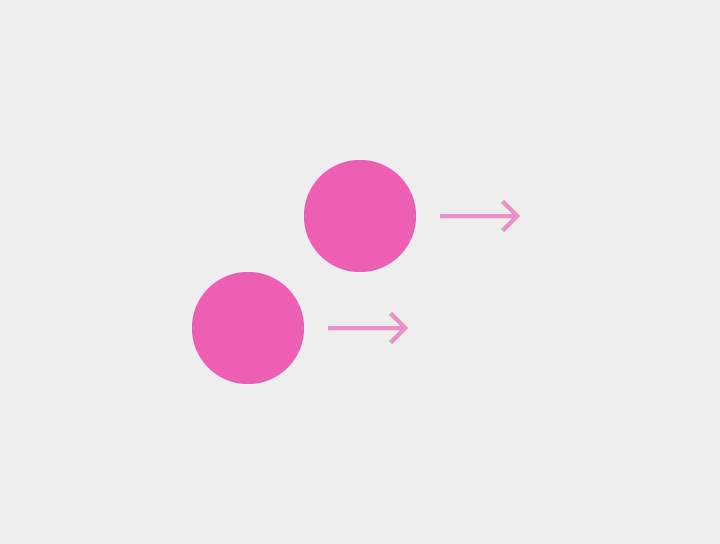
Two-finger drag, swipe, fling
Two-finger press, move, lift
Example: Select multiple items, pan, tilt
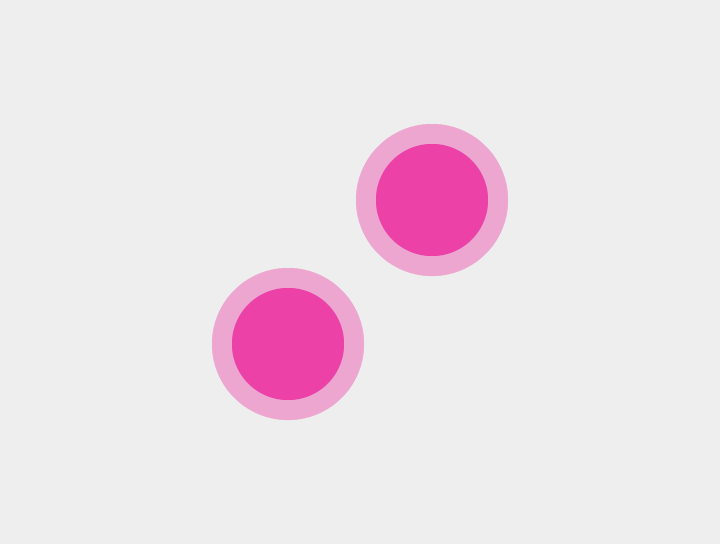
Two-finger long-press
Two-finger press, wait, lift
Example: uncommon

Two-finger long-press drag
Two-finger press, wait, move, lift
Example: Pick up and move
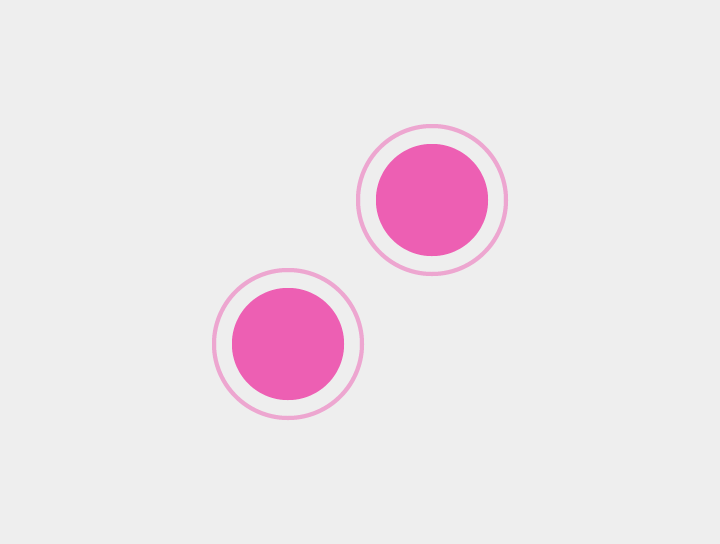
Two-finger double touch
2-finger press, lift, 2-finger press, lift
Example: Zoom out
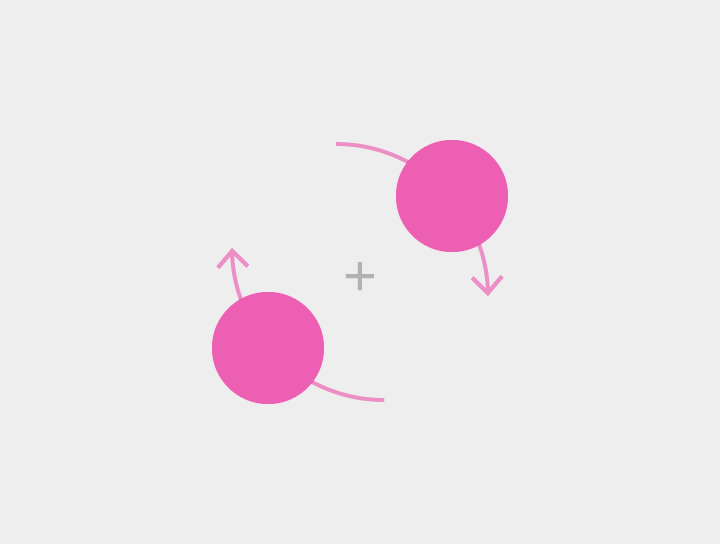
Rotate
2-finger press, simultaneously orbit both fingers around center point, lift
Example: Rotate content, such as a map
Touch Activities
Activates a screen element, like a button.
Touch mechanics: Touch
Cancel or Escape
Cancels or escapes out of the current task, as in dialogs or menus.
Touch mechanics: Touch
Enable/Disable lights out
Hides or shows a view’s chrome.
Touch mechanics: Touch
Drag or Swipe or Fling
See the following section for distinctions between Scroll, Reveal upon scroll, Pan, Dismiss, Swipe to refresh, Edge swipe, Paging swipe, Overscroll collapse, Menu open, and Tilt.
Touch mechanics: Drag, Swipe, or Fling
Data selection (when nothing is selected)
Selects a single element
Touch mechanics: Long press, two-finger touch
Data selection (when items are already selected)
Selects additional elements while in selection mode. Can use any combination of subsequent one- or two-finger gestures.
Touch mechanics: Touch, two-finger touch
Data multi-selection drag
Reveals selection box that originates from point of gesture initiation. Height and width can be adjusted based on finger position. Final selection is based on selection box dimensions upon finger(s) lifting.
Touch mechanics: Two-finger swipe or drag, long-press drag with no items selected
Pick up and move
Affects the selected item or items. Can be used to:
- Rearrange data within a view
- Move an item into a container or onto a target
- Reorder items in a list or a card collection
Zoom in
Scales up content.
Touch mechanics:
- Double-touch
- Double-touch drag (down)
- Pinch open
Zoom in to fit
For nested views, scales up the smallest targetable view.
Touch mechanics: Double-touch
Zoom out
Scales down content.
Touch mechanics:
- Double-touch at maximum zoom
- Double-touch drag (up)
- Pinch closed
- Two-finger touch
- Two-finger double touch
Expands collapsed content.
Touch mechanics: Pinch open
Collapse
Collapses expanded content.
Touch mechanics: Pinch closed
Rotate
Rotates the targeted content.
Touch mechanics: Rotate
Drag, Swipe or Fling
Because the activity performed by a swipe gesture can vary greatly based on context, this section describes some of the major swipe gesture patterns and their differences.
Gesture velocity (from least to most) is the main distinction between Drag, Swipe, and Fling. Depending on context of use, gesture velocity can produce different results:
- Drag: Fine gesture, slower, more deliberate, controlled, typically has an on-screen target
- Swipe: Gross gesture, faster, typically has no on-screen target
- Fling: Gross gesture, no on-screen target
A swipe becomes a fling based on ending velocity and whether the affected element has crossed a threshold.
Generally, gesture velocity impacts whether the action is immediately reversible once crossing that threshold: a Drag maintains contact with the element, and reversing the gesture will drag the element back across the threshold; a fling imparts velocity and removes contact with the element while it crosses the threshold, preventing a reversal.
Scroll
Vertical or horizontal swipe in content body.
Scroll amount varies based on velocity of gesture: drag (slow) vs. swipe vs. fling (fast)
Generally:
- Scroll directions are mutually exclusive
- Applied to content at 100% scale
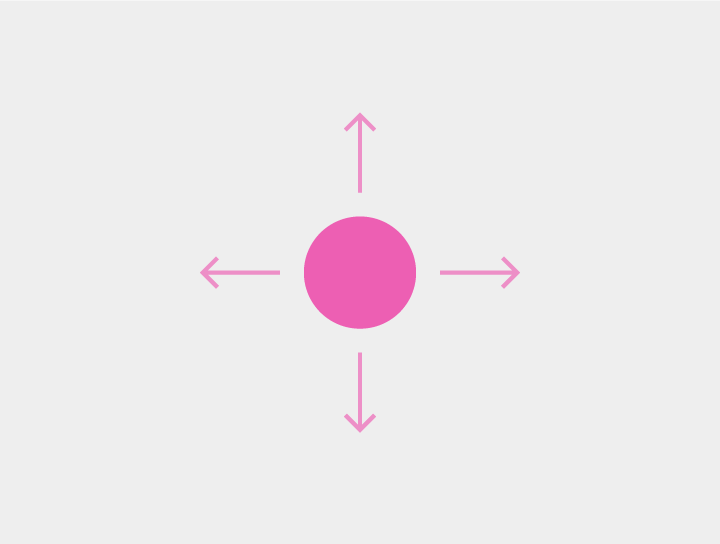
Reveal upon scroll
Reversing the scroll direction in a content area can have an additional effect of immediately revealing hidden in-app elements. E.g., scrolling up in Chrome shows the Omnibox.
Dismiss in-app elements by resuming original scroll direction.
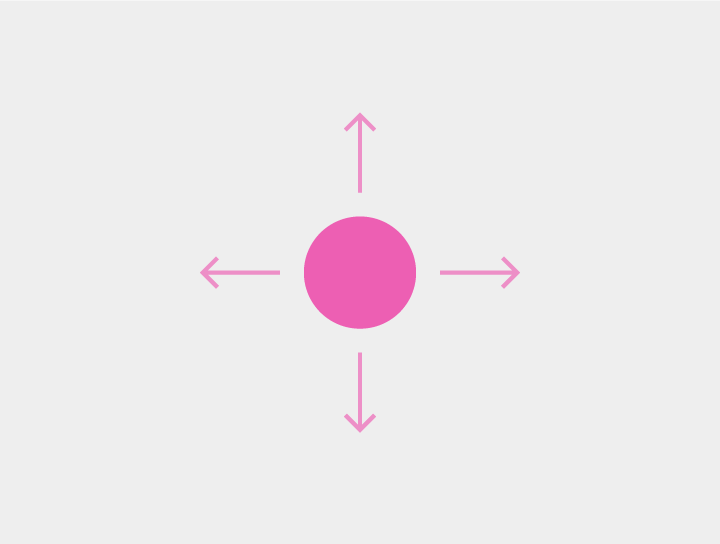
Pan
Omnidirectional, 1 or 2 fingers
Generally applied to:
- Unbounded content (maps)
- Content that is larger than the screen height or width (zoomed in web page or photo)
2-finger pan gesture, when transitioning from another 2-finger gesture (e.g., pinch zoom or rotate) such as in Maps, will result in 2-finger pan.
2-finger pan gesture as the initiating gesture will result in tilt.
Drag is typically used with Pan.
Fling will maintain gesture velocity, resulting in a significant pan of the content along the direction of the fling gesture.
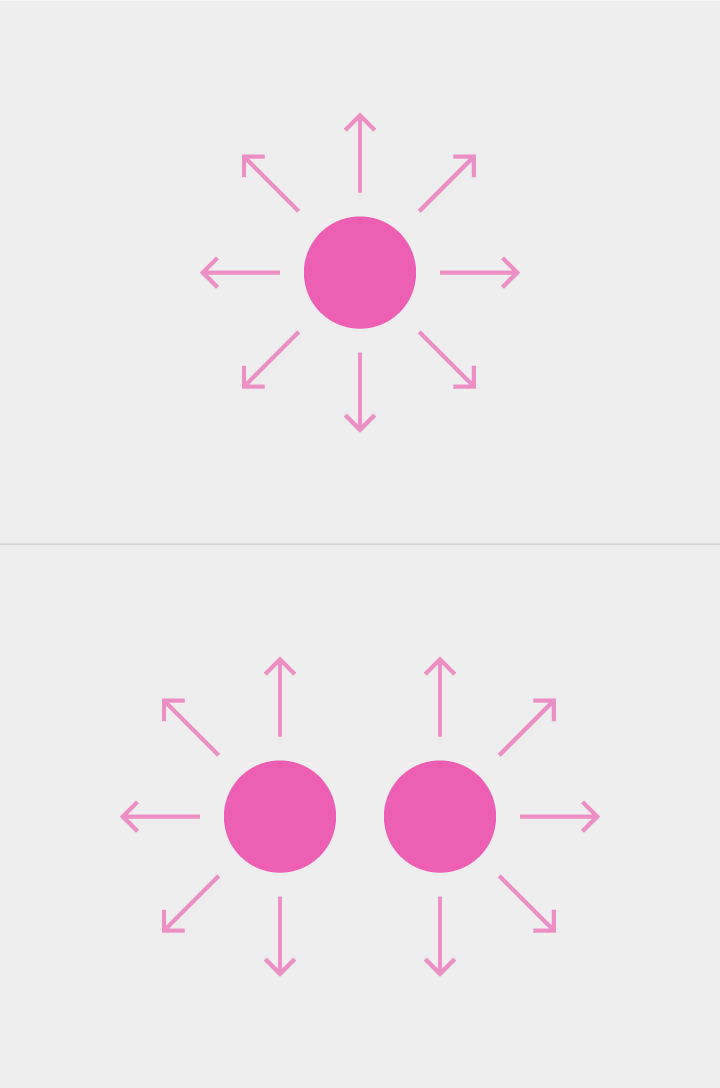
Dismiss
Originates on a swipeable element such as a list item or card.
Orthogonal to direction of scrolling.
Gesture is typically horizontal, with symmetrical actions
The Dismiss gesture is committed based on crossing a threshold.
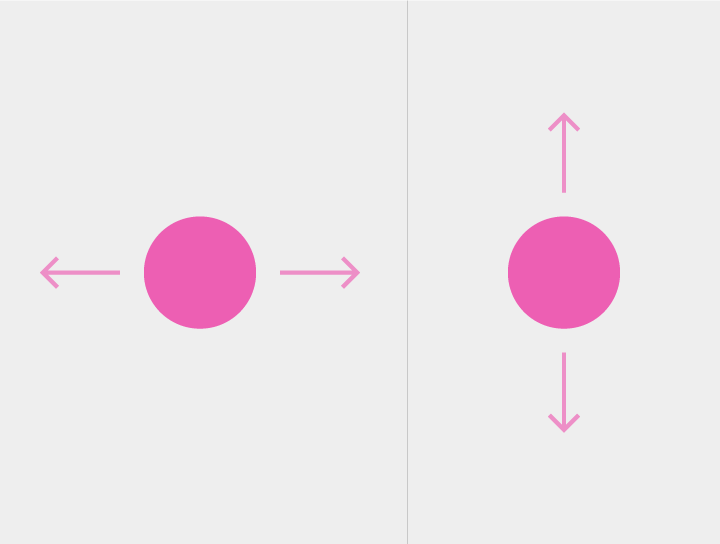
Swipe to refresh
Available at index zero of a list, or at the content origination edge of an empty container.
Generally vertical and in a downward direction.
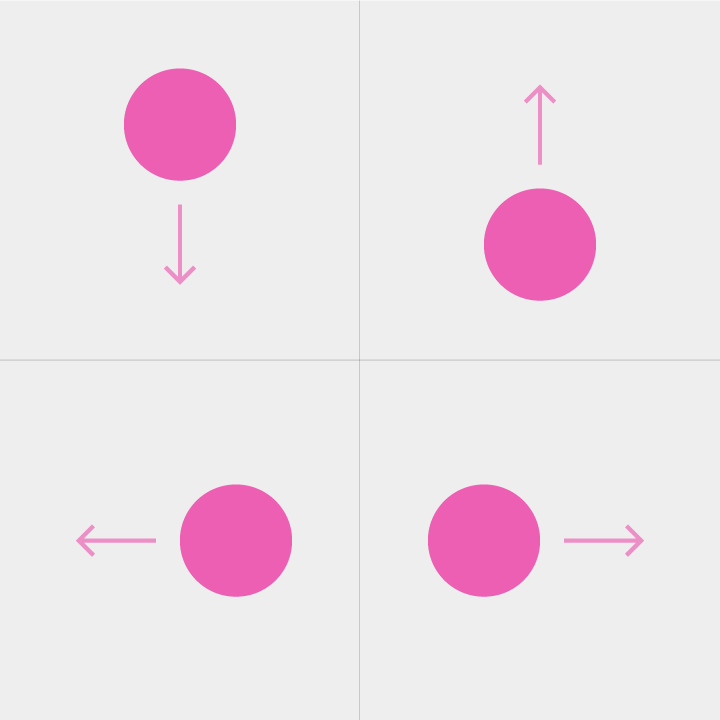
Edge swipe
A swipe that originates outside of the screen. Invokes out-of-context content, that is, content separate and distinct from the current view.
If no edge swipe action is defined, an Edge swipe gesture can default to a Paging swipe.
The Edge swipe gesture is committed based on crossing a threshold.
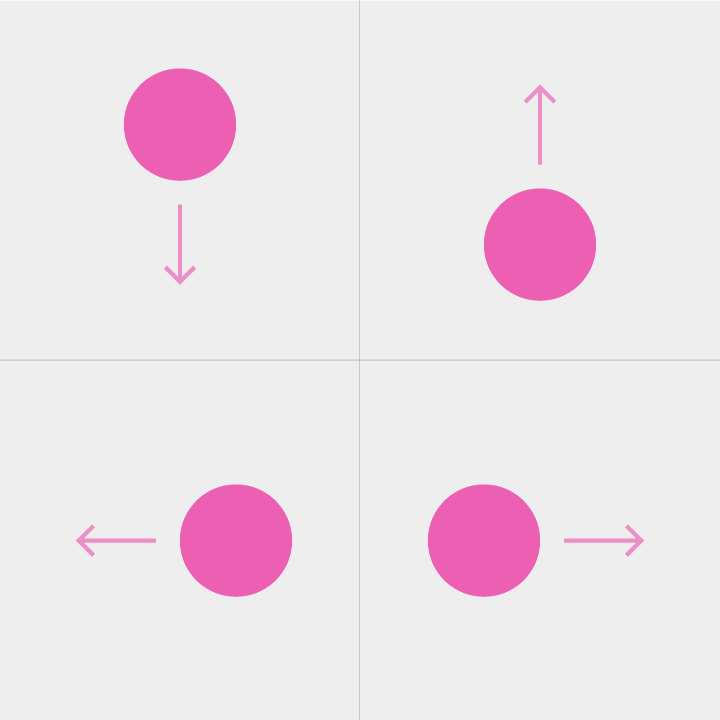
Paging swipe
An on-screen, in-content swipe that reveals additional, related off-screen content.
Don’t use paging swipes when individual elements are swipeable. Gesture reveals one page/tab per paging swipe.
Paged content may be >100% zoom, in which case an in-content swipe will Pan to an edge of the content, and an additional in-content swipe willPage.
See also: Overscroll collapse
The Paging swipe gesture is committed based on crossing a threshold.
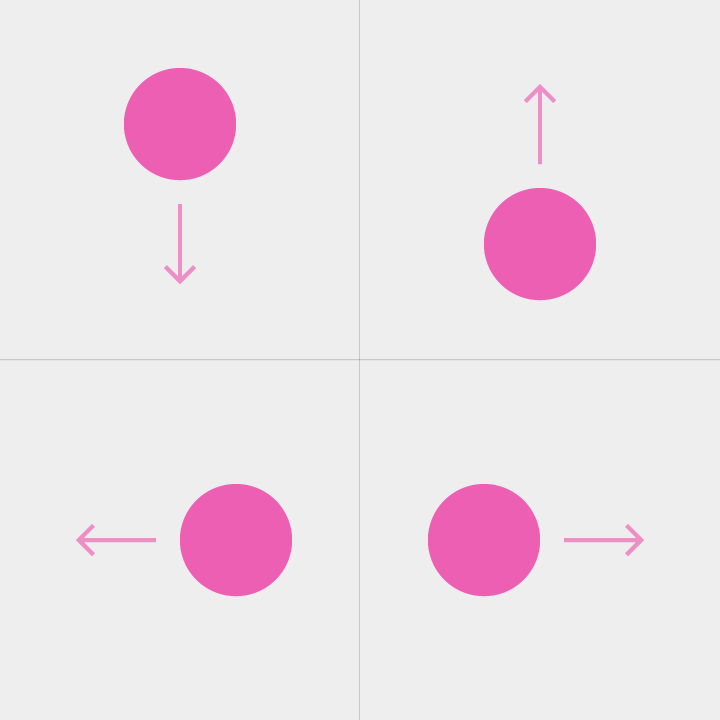
Overscroll collapse
Navigate up in hierarchy.
Paging swipe at the top or bottom of scrolling content to navigate to Parent content.
The Overscroll collapse gesture is committed based on crossing a threshold.
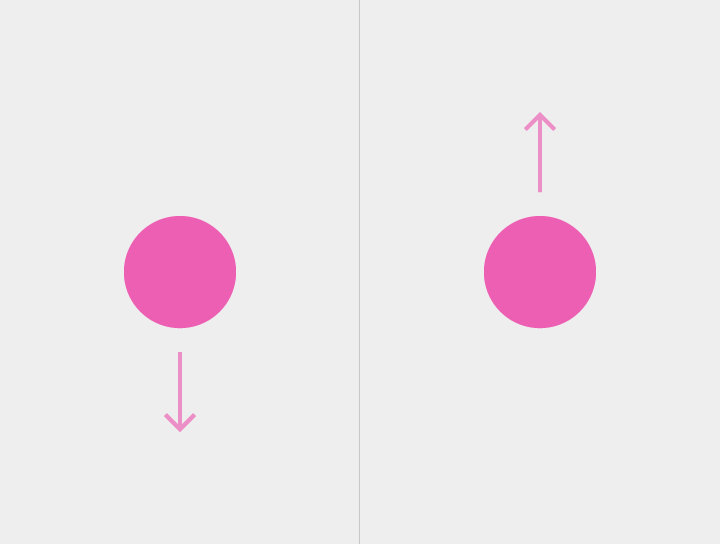
Menu Open
Drag originating from a menu or picker reveals a menu. Upon lift, the highlighted menu option is selected.
Menu appears upon touch
Drag is used with Menu open.
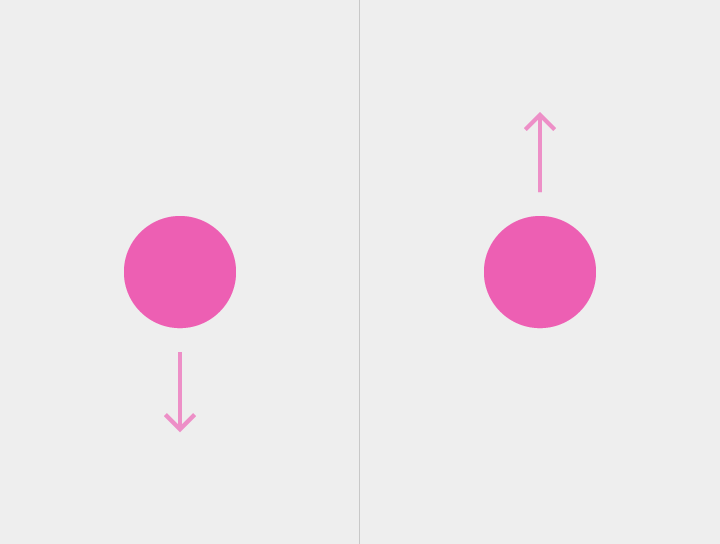
Tilt
Tilts 3D content forward or backward
When transitioning from another 2-finger gesture (e.g., pinch zoom or rotate) such as in Maps, will result in 2-finger pan.
Drag is used with Tilt.