|
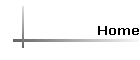
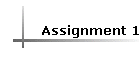
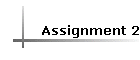
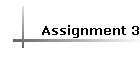
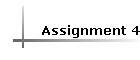
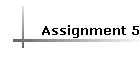
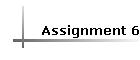
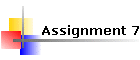
| |
|
Due Date: check email |
50 Points |
Find free web hosting / Java script !!!
You have made many modifications to your web page and now you have a chance
to make your final changes.
We have discussed a few times that to own a web site is simple and inexpensive.
In the age of the internet to have a web
site alive for others to see is one of the best and most inexpensive ways to advertise yourself or your services
to thousands of people.
You can get your domain name (like www.yourname.com) for as low as $10/year. Some of those domain registration
services not only allow you to register your chosen domain name but may even offer
some free web space. Otherwise, you will have to find another Free web
server that can host your website. There are many places that offer free web
hosting (just search the web). Then, most likely you will
have to use FTP to transfer your files to the web server. Some servers have
their own web interface to transfer files. Also you can use FrontPage or another
GUI web development tool to create your site. You CAN make your page a little
fancier than the past assignments, but remember that you have to submit your
page printed and using colors, etc may not turn out in the hard copy.
You have published your home page and at the PCC server, but eventually it will
be erased and you will no longer have your pages.
So, here is your task.
- Search the internet for FREE web hosting. You can use google and search
for words like "free web hosting" or "free web space"
- Create an account at that site and publish (upload) your personal homepage.
You are going to open your index.htm using word/or another editor and make sure that your page
has the following:
- The title of the page will have only your first name, such as "Walter's
home page". The title for the page will be done by using Wordart (Use option
Insert > picture > wordart, if you use word)
- Your picture (if you do not wish to publish your picture, it can be
replaced by another picture)
- A paragraph with at least 5 lines containing some information about
yourself, including two links. One to PCC and anther to your hometown.
- After this paragraph you should have an animated gif (this is an image
that has some animation) such as this one
 . You can find those pictures
by searching on the internet for "free animated gifs" or you can
create your own (search for "how to create an animated gif" on the web. Look at
this link if you do not know how to download images from a web page. . You can find those pictures
by searching on the internet for "free animated gifs" or you can
create your own (search for "how to create an animated gif" on the web. Look at
this link if you do not know how to download images from a web page.
- You should still keep your 3 favorite links and make sure to use the
bullets option to indent your links and have bullets next to them.
- You should have links to ALL of your assignments that
are hosted on sws. So, there is no need to upload your assignments to the new
server, but make sure that you have links to ALL of your Assignments. Make sure that you have your assignments saved as .htm,
not xls or doc.
- Include another link to the java script "image show" exercise that we did
during the lab time.
- Create a new page including a NEW java script (remember java script
is different than java applets), you can choose any java script, such as a
little game, clock, something interesting. Just search for "free java
scripts", most sites will have instruction on how to copy/install them. But
the process is the same as when you created the image switching exercise. Some
sites are:
- At the very bottom of your page you should have contact information as you
have it on your index page, such as Mail me at blah@blah.com (your first name). In front of this email line you should
have an animated gif with an image of an envelope or something that reminds
mail. Look at
this link if you do not know how to download images from a web page.
- Print your index.htm page and make sure that at the bottom of that page it shows the
URL of the location of your new page (it will no longer be PCC's) but your
chosen web server provider. The page has to
be in order, not missing the pictures, links, etc. to earn full points.
Catch another extra 25 points.
Since you are already creating an account at a FREE web hosting site, you
could also register your own domain name! Some places offer both services.
First you will need to find out if the domain name that you desire is
available. You will have to search for the chosen name at
http://www.netsol.com/en_US/index.jhtml , or
http://www.registerit.com/
or other domain searching places. Then, if that name is available you will need
to register it. You will need to search for an INEXPENSIVE domain registration
site where you can register your own domain. Network Solutions (netsol.com) or
register.com is a choice, but there are less expensive ones if you shop around, for as low as
$4.95/year or even less depending on the number of years that you decide to
register your domain name.
In order to get your actual domain name active so that when people type www.yourname.com (or another chosen name),
it takes about 3 days for all the servers in the world to know that www.yourname.com exists
so, if you wish to get this extra points, make sure that you register it soon.
So, to get the extra points you will need to:
- Register a NEW domain name, it can be yourname.com or if not available you
can choose another name.
- Publish your page at this new hosting site. For now, before your domain
name is activated, most webhosting sites will register you under something
like www.thehostingsitename.com/yourid,
but when your domain name is active, it will change (sometimes automatically)
to www.yourdomainname.com
- Turn in a copy of your homepage after it has been published (for the 50
points) and the order placed for your own domain name (for the extra 25
points) If you do this ASAP, by the time you take the final exam your domain
name will already exist! and you homepage will be on your own personalized
www.yourchosendomainname.com.
If you never done this, it will take a little bit of time to do all the
research, but the process of registering usually takes 10-15 minutes.
Any questions (regarding what to do for the assignment) let me know, but the
actual how to do it is part of the assignment. For sure, you will learn a lot. This
link might
help.
|
