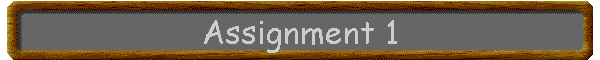
![]()
|
|
|
Create an shell account at cyberspace Points: 25 Due date: Announced in Class With this assignment you will create a shell account at cyberspace.org. In case our system fails you have an alternative method to receive your email and have access to shell so you can continue the use of UNIX. Grex is a public-access computer conferencing system in Ann Arbor, Michigan, USA. It is cooperatively owned and operated, and is supported entirely by donations from users. All staff members are volunteers. If you are doing this from home, make sure to connect to your internet provider first before completing this assignment Using your web browser go to http://www.cyberspace.org/ Select option to Get a Free Account Fill out the form: When selecting your password, use the same password as you will choose for the jupiter system Make the following selection while filling the form. Prefered Text Editor: Default Terminal Type: Prefered Backspace Key: Prefered Interupt Key: Personal Information After your account is successfully created, you will see a Welcome to Grex screen. At the bottom of this screen you will see: If you telnet program does not start automatically then you will have to find your telnet program in your computer. To find the program do the following: click on Start, Find , Files or Folders and search for a file named telnet as shown in class.
Once you find the telnet program, double click on that file and your telnet program will start.
At the main menu use the option Connect, Remote system, on host name type cyberspace.org
Logon into the system using your new login and password. At the shell prompt ($) make sure that the terminal emulation is set to vt100 at the UNIX side and at your telnet software, as demonstrated in class (also shown on page 928). Change it if necessary to vt100, please see your notes how to do it or this is explained on our book. Type elm at the shell prompt and the elm program should come up on the screen. If elm does not come up and you receive an error message related to the terminal, such as "Your terminal does not support the "clear to end of display" function (cd)" at the shell prompt type: TERM=vt100 This should take care of the problem, enter elm again. If it is the first time that you are using it, there will be a couple of questions to confirm the creation of a couple of files, just answer y to both questions.
If you need further assistance with vi, try the following links
That is it!
|
|
Back to CS
161 Homepage |