|
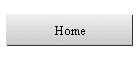
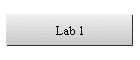
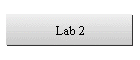
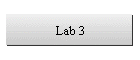
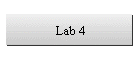
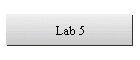
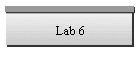
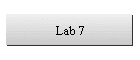
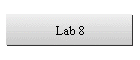
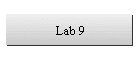

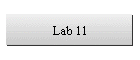
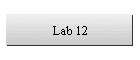
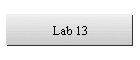
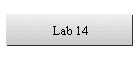
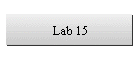
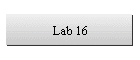
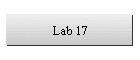
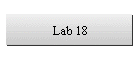
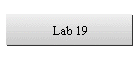
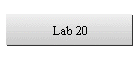
| |
Lab 6
(Chapter 6)

Learning Objectives
Lab Work
- Create a table of the
e-mail functions common to UNIX e-mail systems found in Table 6.1 on page 135
of the textbook, and include descriptions of the functions as they are
implemented in an e-mail system you currently use. Make your descriptions of
the implementations brief. Note: There is no need to add a column in the table
that describes what the function is, as seen in Table 6.1.
- List the properly named
parts of a valid e-mail address, briefly describe each one, and then give 3
examples of complete e-mail addresses.
- Go to the textbook website,
and find the section that deals with the UNIX
mail command. Send an e-mail
message to yourself using the UNIX mail
program. Then, using the mail
program, read the message, and delete it.
- This exercise assumes that
you have done Example: Setting Your Identity and Testing KMail on pages
137 through 139 of the textbook. Before you begin, log on to your UNIX system
and edit the ksig.sig file you created in the Example, by adding more to it,
or subtracting things from it, using the pico program shown in Chapter 5. Then
use the KMail program to send an e-mail message to one of your friends, either
on the same system, or via the Internet.
- What e-mail protocol is
your KMail system using in exercise 3. above? How did you find this out, even
if you did not configure the KMail program for your account?
- This exercise assumes that
you have done Example: Setting Your Identity and Testing KMail on pages
137 through 139 of the textbook. Log on to your UNIX system and use KMail to
read your e-mail.
- This exercise assumes that
you have done Practice Session 6.3 on pages 146,147 of the textbook.
Following the 2-step process shown on page 146 of the textbook, create a
folder and design a filter in KMail that will allow you to automatically save
any e-mail messages sent from your instructor in the folder you create.
- This exercise assumes that
you have done Practice Session 6.3 on pages 146,147 of the textbook,
and exercise 6 above. Following the 2-step process shown on page 146 of the
textbook, create a folder and design a filter in KMail that will allow you to
automatically save any e-mail messages sent from someone who frequently sends
you e-mail in the folder you create.
- This exercise assumes that
you have done Practice Session 6.3 on pages 146,147 of the textbook,
and exercises 6 and 7 above. Following the 2-step process shown on page 146
of the textbook, design filters in KMail that will allow you to automatically
save any spam e-mail messages sent to you in a folder.
- Create a text file with the
emacs text editor and save it in
your home directory on your UNIX system. Then execute
pine, and attach the text file
to a pine e-mail message to your
instructor.
- What do the following
keystroke commands do in pine?
<?>
<C>
<L>
<M>
<O>
<Q>
- Examine your .pinerc file,
usually found in your home directory, and list the names of your user-domain,
smtp-server, and inbox-path.
- Redo exercise 6. above in
pine (omitting Practice Session 6.3), using
pine filtering.
- Redo exercise 7. above in
pine (omitting Practice
Session 6.3), using pine
filtering.
- Redo exercise 8. above in
pine (omitting Practice
Session 6.3), using pine
filtering.
|
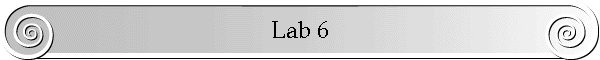
![]()