|
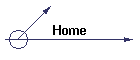
| |
To connect from home to your unix account just use your telnet program:
1.Connect to your internet provider
2.Use the Start > Find > FIles or folders
3.look for the word telnet
4.double click on the program found and connect to jupiter.rci.pcc.edu
5.use your login and password.
Here is a good link to tutorials for ELM http://dc.smu.edu/HyperTutorials/cca.elm.html
There is an UNIX textbook available (UNIX system V a practical guide, third edition, by
M.G. Sobell ). This text book is at the library and it can be checked out for two days.
|
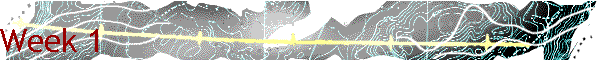
![]()