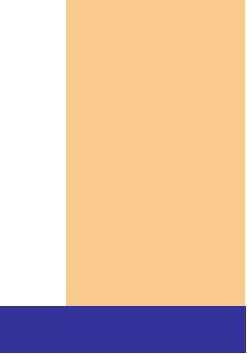

Communications Software
What is an example of communications software?

Next
p. 479 Fig. 9-20
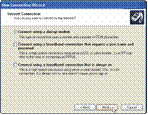
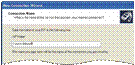


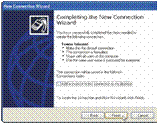
Step 1. After you start the New Connection Wizard and select Connect to the Internet
and
Set up my connection manually in the dialog boxes, click Connect using a dial-up modem.
Step 2. Enter the name of your
Internet service provider.
Step 3. Enter your Internet
service providerís
telephone number.
telephone number.
Step 4. Enter your account
information.
Step 5. Click the Finish button
to create the Internet connection.




ōConfigures home or office network and connects devices
to existing network