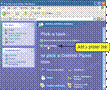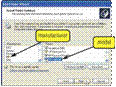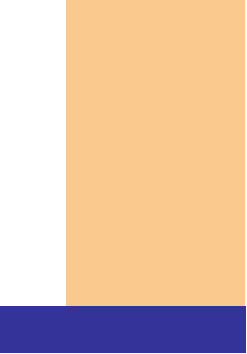

Operating System Functions
How
do you install a device driver?

Next
p. 402 Fig. 8-10
Step 1. Open Control Panel window. Point to Printers and Other
Hardware link.
Hardware link.
Step 2. Click Printers and Other Hardware link.
Point to Add a printer link.
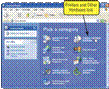
Step 3. Click Add a printer link. Follow on-screen instructions.
Step 4. Add Printer Wizard searches for Plug and Play printers on your computer. If it finds any such
printers, it installs them.
Step 5. If Add Printer Wizard
cannot find any Plug and Play printers, you can select type of
printer you want to install. An on-screen prompt may ask you to insert
floppy disk, CD-ROM or DVD-ROM that contains necessary driver files to
complete the installation of printer.