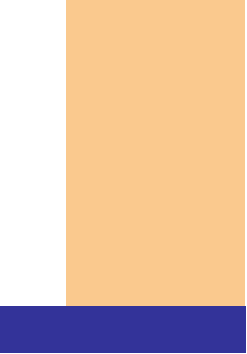

Printers
What is a photo printer?
p. 307 Fig. 6-22

Next

Step 2. Insert media card into card reader on photo printer.
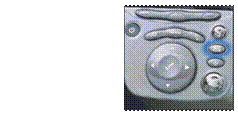
Step 3. Use menu to select desired image to
print,
view it on LCD screen, edit if necessary, select size of the
print,
and then print image.
and then print image.
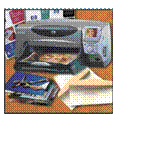
Step 4. Remove printed photo from the printer.


ØColor printer that produces photo-lab-quality pictures

Click to view Web
Link,
click Chapter 6, Click
Web Link from left
navigation, then click
Photo Printers
below Chapter 6
click Chapter 6, Click
Web Link from left
navigation, then click
Photo Printers
below Chapter 6

media
cards
photo
printer
printer
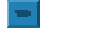
Click to view video
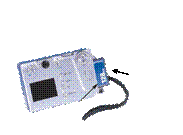
Step 1. Take photograph with
digital camera and store it on
media card in the camera.
digital camera and store it on
media card in the camera.
media
card