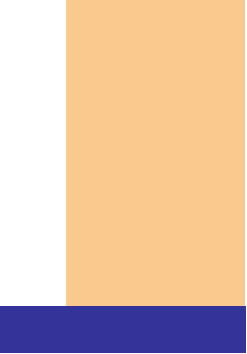

Digital Cameras
How
does a digital camera work?
p. 248 Fig. 5-27

Next
Step 1.† Point to the image to photograph and take
picture.
Light passes into the lens of the camera.
Light passes into the lens of the camera.
Step 2.† Image is focused on a chip called a charge-coupled device (CCD).
Step 3. CCD generates an analog signal that represents
the image.
Step 4. Analog signal is converted to digital signal by
analog-to-digital converter (ADC).
Step 5.† Digital signal
processor (DSP) adjusts quality of image and usually stores digital
image on miniature mobile storage media in the camera.
Step 6.† Images are transferred
to a computerís hard disk by plugging one end of the cable into a
camera and the other end into a computer; or images are copied to hard disk
from storage media used in the camera.
Step 7.† Using software supplied with the camera, images are viewed on screen, incorporated into documents, edited, and printed.






