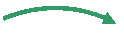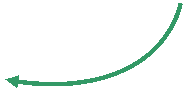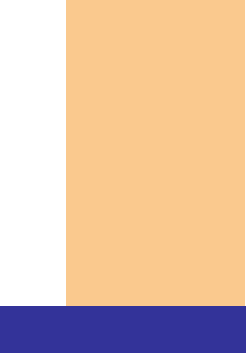

Other Internet Services
How
do you send an e-mail message?
p. 92 Fig. 2-24

Step 1.
Start an e-mail program (Microsoft Outlook, for example)
Start an e-mail program (Microsoft Outlook, for example)

Step 2.
Click the New Mail Message button
Click the New Mail Message button
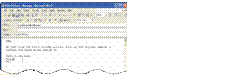
Step 3.
Enter the recipientís
e-mail address, the subject, and the message
Enter the recipientís
e-mail address, the subject, and the message
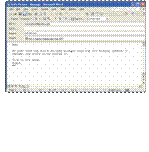
Step 4.
Click the Insert file button if you want to attach a picture, for example, and click Send
Click the Insert file button if you want to attach a picture, for example, and click Send
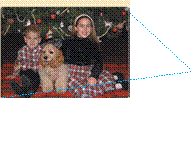
Step 5.
The recipient opens the message
The recipient opens the message

Next