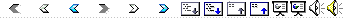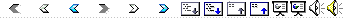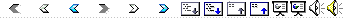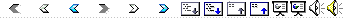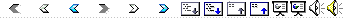|
1
|
|
|
2
|
- Focus on Computer Graphics
- Dynamic Media: Beyond the Printed Page
- Interactive Multimedia: Eye, Ear, Hand, and Mind
- Data Compression – How and Why
|
|
3
|
- Computer graphics include:
- Painting Software
- Digital Image Processing
- Drawing Software
- 3-D Modeling Software
- CAD/CAM
- Presentation Software
|
|
4
|
|
|
5
|
- Use pointing devices to “paint” objects, shapes or freehand script on
the screen
|
|
6
|
|
|
7
|
- Outlined
shapes can be filled with colors
|
|
8
|
- Why Digital Imaging Software?
|
|
9
|
|
|
10
|
- Object-Oriented Software offers drawing tools similar to painting
software
|
|
11
|
- Shapes in Object-Oriented Software:
|
|
12
|
- You have more control
over textures, shading,
and fine detail
- Use for creating screen
displays (for video games,
multimedia presentations,
and Web pages)
|
|
13
|
- When painting with pixels:
- Use for simulating
natural paint media
- Use to embellish
photographic images
|
|
14
|
- When drawing object shapes:
- shapes and lines are cleaner and smoother
- use for creating printed graphs, charts, and illustrations
|
|
15
|
- Use ready-made graphics (clip art) when available and appropriate
|
|
16
|
|
|
17
|
|
|
18
|
- Engineers,architects, and designers
use CAD/CAM
software to design
or manufacture
products
|
|
19
|
- CAD (computer-aided design) is a modern drafting tool for designers
- Designs can be tested under various conditions before being built
|
|
20
|
- Presentation graphics software is used to create visual aids for:
- Lectures
- Training and education sessions
- Sales and product demonstrations
- Meetings
|
|
21
|
- Users can Enter text
in outline form
|
|
22
|
- Modern media often contains dynamic information that changes over time
or in response to user input
|
|
23
|
- Create the illusion
of animation from
still images with animated graphics
|
|
24
|
- Tedious tasks have been automated with computers and animation software
|
|
25
|
- Remember your goal
- Remember your audience
- Outline your ideas
- Be stingy with words and graphics
- Use a consistent design
- Keep slide focused
- Tell them what you’re going to tell them, then tell them, then tell them
what you told them
|
|
26
|
|
|
27
|
- Morphing software metamorphoses one image into another
- Click the picture to see this image morph to another image.
|
|
28
|
|
|
29
|
- Add sound to any multimedia project by using:
- digitized audio (music or any sound) from a CD or audio file
- synthesized audio (music or sound) using MIDI instrument
|
|
30
|
- Hypertext and Hypermedia allow you to quickly go to other parts of a
document or other related documents.
- Examples include:
- Help files that use hypertext to jump to different help screens
- Web pages that allow you to jump between documents over the Internet
|
|
31
|
- Combine text, graphics, animation, video, music, or sound
effects in such a way that the user takes an active part
in the experience
|
|
32
|
- Requirements: high-quality color monitors, fast processors, large
memory, CD-ROM drives, speakers,
and sound cards
- The user controls
the flow of
information
and is not a
passive viewer
|
|
33
|
- Create and edit multimedia
projects.
- Begin with source documents (text, graphics, video clips, music, and
sound files)
- Multimedia authoring software allows you to combine the individual
sources
- Authoring software allows the project to be interactive (requiring the
user to take an active role)
|
|
34
|
- Be consistent
- Make it intuitive
- Strive for simplicity
- Keep it lively
- Make sure the message gets through
- Provide navigational aids
- Test the product on novices
|
|
35
|
- may increase communication
- give people control over the flow of information
- allow participation in
democratic decision
making
|
|
36
|
|
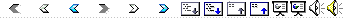
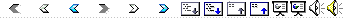
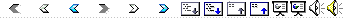
 Notes
Notes