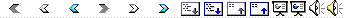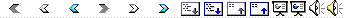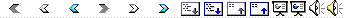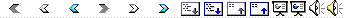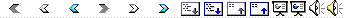|
|
|
|
|
Testing in general. |
|
Testing a single class. |
|
Test plans. |
|
Building a test system. |
|
|
|
|
Testing is an activity whose goal is to
determine if the implementation is correct. |
|
A successful test is one that reveals some
previously undiscovered error. |
|
|
|
|
|
|
Test activities are determined and test data
selected. |
|
The test is conducted and test results are
compared with expected results. |
|
|
|
|
|
Begins with an analysis of: |
|
The functional specifications of the system. |
|
The ways in which the system will be used
(referred to as “use cases”). |
|
Testing based on these considerations is
referred to as “black box testing.” |
|
|
|
|
The test designer ignores the internal structure
of the implementation in developing the test. |
|
The expected external behavior of the system
drives the selection of test activities and data. |
|
The system is treated as a “black box” whose
behavior can be observed, but whose internal structure cannot. |
|
|
|
|
|
Test cases are defined by: |
|
A statement of case objectives. |
|
The data set for the case. |
|
The expected results. |
|
|
|
|
Test cases are chosen from each equivalency
group. |
|
Particular attention is paid to data that lie on
group “boundaries.” |
|
|
|
|
A test plan is a document that describes the
test cases giving the purpose of each case, the data values to be used, and
the expected results. |
|
Test design should be carried out concurrently
with system development. |
|
Developing and refining test cases based on the
implementation of the system is referred to as “white box testing.” |
|
A test plan can be based on class specifications
only. |
|
|
|
|
Test systems allow us to interact with the
object we want to test. |
|
The test system will let us create the object to
be tested and then act as a client of the object. |
|
|
|
|
|
|
Class specifications: |
|
|
|
public class Counter |
|
A simple integer counter. |
|
public Counter () |
|
Create a new Counter initialized to 0. |
|
public int count () |
|
The current count. |
|
ensure: |
|
this.count() >= 0 |
|
public void reset () |
|
Reset this Counter to 0. |
|
public void increment () |
|
Increment the count by 1. |
|
public void decrement () |
|
Decrement the count by 1. If the count is 0,
it is not decremented. |
|
|
|
|
Enter number denoting action to perform: |
|
Increment..............1 |
|
Decrement..............2 |
|
Reset..................3 |
|
Create a new Counter...4 |
|
Exit...................5 |
|
Enter choice. |
|
1 |
|
The current count is: 1 |
|
Enter number denoting action to perform: |
|
Increment..............1 |
|
Decrement..............2 |
|
Reset..................3 |
|
Create a new Counter...4 |
|
Exit...................5 |
|
Enter choice. |
|
1 |
|
The current count is: 2 ... |
|
|
|
|
|
The test system will be composed of two objects: |
|
A Counter to be tested. |
|
A test driver to invoke the Counter’s methods. |
|
The test driver prompts the user with a menu,
gets input from the user, and provides output in the form of the count. |
|
|
|
|
TUI -> “Textual User Interface.” |
|
|
|
|
Basic I/O consists of reading from standard
input (keyboard) and writing to standard output (monitor). |
|
|
|
|
|
|
We will use methods provided by the authors
(OOJ.basicIO.BasicFileWriter, OOJ.basicIO.BasicFileReader). |
|
|
|
public BasicFileWriter () |
|
Create a BasicFileWriter attached to
standard output. |
|
public void displayLine (String line) |
|
Write the specified line to standard output. |
|
public BasicFileReader () |
|
Create
a BasicFileReader attached to standard input. |
|
public void readInt() |
|
Reads a new int from standard input. |
|
public int lastInt() |
|
Returns the int read by readInt(). |
|
public void readline () |
|
Read rest of line from standard input. |
|
|
|
|
public class CounterTUI |
|
A text-based test driver for the class Counter. |
|
public CounterTUI () |
|
Create a new test driver with a Counter to
test. |
|
public void start () |
|
Conduct the test. |
|
|
|
|
public class CounterTUI { |
|
public CounterTUI () { |
|
input = new |
|
OOJ.basicIO.BasicFileReader(); |
|
output = new
OOJ.basicIO.BasicFileWriter(); |
|
counter = new Counter(); |
|
… |
|
} |
|
… |
|
private OOJ.basicIO.BasicFileReader |
|
input; |
|
private OOJ.basicIO.BasicFileWriter |
|
output; |
|
private Counter counter; |
|
} |
|
|
|
|
|
If we look at what happens when the test is
conducted, we see that the following sequence of actions are repeated over
and over: |
|
Display menu to the user and prompt the user for
input. |
|
Get the user’s input. |
|
Perform requested action. |
|
Display results. |
|
|
|
|
We define an instance variable to hold the
user’s choice. |
|
private int choice; // the user’s most
// recent choice |
|
The local methods we will create are specified
as follows. |
|
|
|
private void displayMenuPrompt () |
|
Display the menu to the user. |
|
private void getChoice () |
|
Get the user’s choice. |
|
private void executeChoice () |
|
Perform the action indicated by this.choice,
and display the results |
|
to the user. |
|
|
|
|
A while loop continues to perform an action as
long as a condition is true. |
|
The while statement is composed of a condition
(a boolean expression) and another statement, the body. |
|
syntax: |
|
while ( condition ) |
|
body |
|
|
|
|
|
|
|
|
|
|
main method: the top-level method that initiates
execution of a system. |
|
Although the main method is defined in a class,
it is really outside the object-oriented paradigm. |
|
It’s only purpose should be to create the top
level objects and get the system started. |
|
|
|
|
/** |
|
* A test system for the class Counter. |
|
*/ |
|
public class CounterTest { |
|
|
|
/** |
|
* Create the user interface, start |
|
* the system. |
|
*/ |
|
public static void main (String[] argv)
{ |
|
CounterTUI theInterface = new |
|
CounterTUI(); |
|
theInterface.start(); |
|
} |
|
} |
|
|
|
|
action
expected comment |
|
increment
1 increment
from initial state |
|
increment
2 sequence of
increments |
|
increment
3 |
|
increment
4 |
|
decrement
3 sequence
of decrements |
|
decrement
2 |
|
increment
3 increment
follows decrement |
|
reset
0 |
|
increment
1 increment
follows reset |
|
decrement
0 |
|
decrement
0
decrement 0 count |
|
reset
0 |
|
decrement
0 decrement
follows reset |
|
create
0 initial
state |
|
decrement
0 decrement
from initial state |
|
|
|
|
The process of testing. |
|
Test systems. |
|
Text-based user interface. |
|
“read-process-write” loop. |
|
while loops. |
|
main method. |
|
|
|
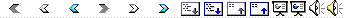
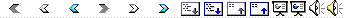
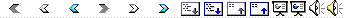
 Notes
Notes