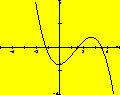Instructions for Inserting Pictures into a TeX File
What’s new : Follow
instructions to produce graphs in files.
In Winplot produce a graph and save it as testpict1.wp2
Generate the PicTeX file.
Click on MISC
Select PiCTeX file
Save as testfig1.tex
Check Off P TeX insertible
In Main TeX File include the code.
In the preamble put,
\usepackage{pictex}
In the main body put,
\input testfig1.tex
OR
\begin{figure}[ht]
\centerline{
\input testfig1.tex }
\caption{width versus time}
\end{figure}
Compile and View
(to include jpeg you must compile as pdf file.)